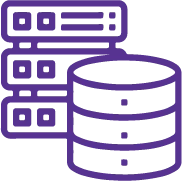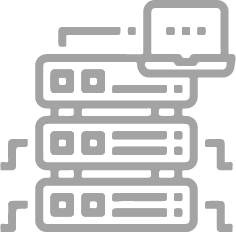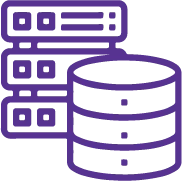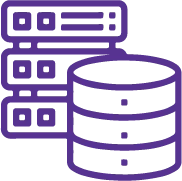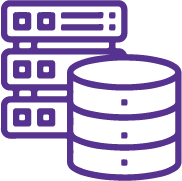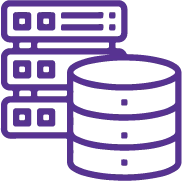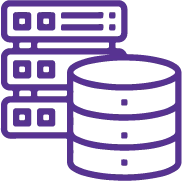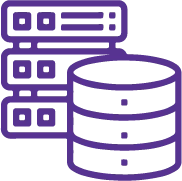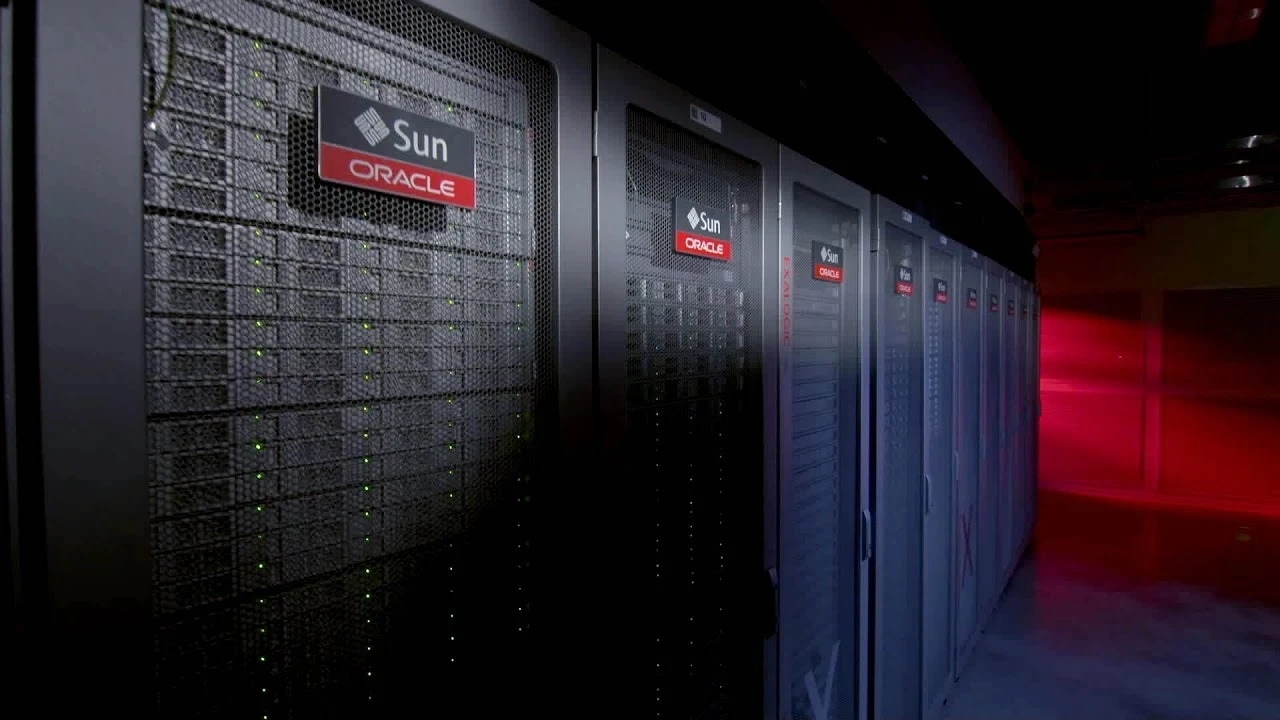This Oracle Access Management 12c PS3: Administration Essentials training teaches you how to install, configure and implement a real life deployment of Oracle Access Manager 12c PS3 (12.2.1.3). Work with expert Oracle University instructors to install, troubleshoot, diagnose and more.
Objectives
- Install and configure Oracle Access Manager (OAM 12c)
- Configure servers, data sources, and agents
- Set up policy configuration (shared components and application domain)
- Manage sign-on, sign-off, and sessions
- Explain and set up auditing and logging for OAM 12c
- Troubleshoot OAM 12c
- Learn About Hybrid Cloud and On-Premise Access Management
- Configure and explain WLS, identity assertion, OAM assertion provider, and WLS authenticator
- Configure Detached Credential Collectors
- Configure OAM Reports in BI Publisher
Topics
- Overview of Access Manager
- Explain the salient features of Oracle Access Manager
- Explain the functional areas for each of the Oracle Access Management products
- Explain Oracle Access Manager overall architecture
- Explain Oracle Access Manager run-time architecture
- Identify key Oracle Access Manager 12c PS3 features
- Installation and Configuration
- Explain key definitions and terminologies
- Install Oracle Middleware Infrastructure
- Install Oracle Access Management
- Install Oracle HTTP Server
- Configure seeded database schemas by using the Repository Creation Utility
- Configure domain for Oracle Access Manager and Oracle HTTP Server
- Perform post-installation validation checks
- System Configuration: Servers, Datasources and Agents
- Manage Servers using OAM Administration Console and Oracle Web Logic Server Admin Console
- Installing and Configuring Agents
- Installing and Configuring Agents
- Registering Agents - OAM Admin Console, In-Band, Out-of-Band Understanding WLS Agents
- Manage agents using OAM Admin Console
- Extend Webgate with an option to enable Detached Credential Collection (DCC)
- Policy Configuration: Shared Components and Application Domains
- Explain Access Control - Authentication and Authorization
- Authentication Modules and Schemes
- Resource matching and Excluded resources
- Complex LDAP AuthZ and Response Filters, Authorization expressions
- SSO and Session Management
- OAM single sign-on and single logout
- Sessions life cycle, caching and cookies
- Customizing the login and logout pages
- Impersonation
- Errors codes, information and password policy validation errors
- Using Oracle Access Manager With WebLogic Applications
- Protecting WLS applications with OAM
- Identity assertion providers
- OAM authenticator
- Auditing and Logging
- Configure audit settings
- Audited events and recorded data
- Generating audit reports
- Configuring logging settings
- Locating and examining logging output
- Troubleshooting and Management
- Work with Access Tester
- Identifying connectivity issues between agents and servers (impact of load balancers and firewalls)
- Understand OAM specific WLST commands
- Work with Oracle Enterprise Manager Fusion Middleware Control
- Server processes and charts
- Using Oracle Access Manager in Hybrid Environments
- Understanding the Hybrid On-Premise and Cloud environment
- Explain how Oracle Access Management can provide Authentication to IDCS
- Explain how Identity Cloud Service is configured for OAM Authentication