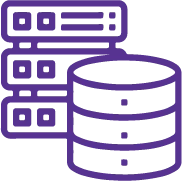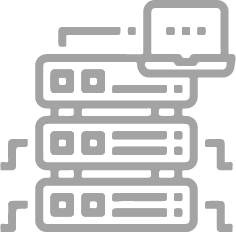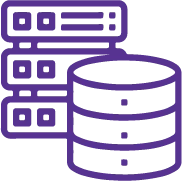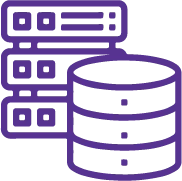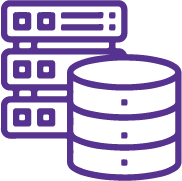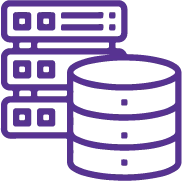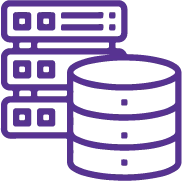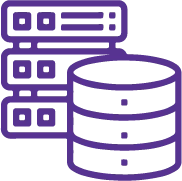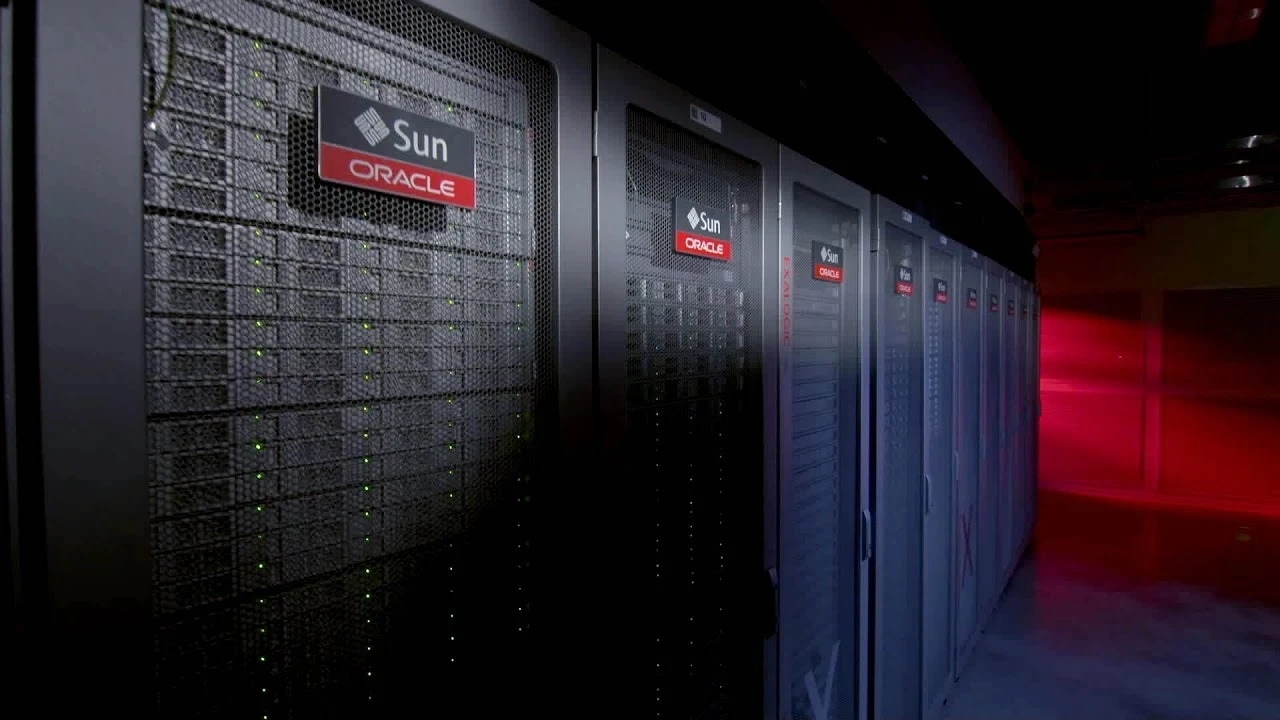Oracle Database Cloud Service offers autonomous and user-managed Oracle Database solutions. User-managed solutions are Bare Metal, Virtual Machine, and Exadata DB systems that you can customize with the resources and settings that meet your needs.
This training is your first step in getting started with Virtual Machine and Bare Metal DB Systems. You also get to learn the essential skills required for a DBA to create and manage Oracle Cloud Infrastructure resources such as network and storage.
This course is ideal for DBAs and Data Management Professionals who are looking to enhance their cloud database administration skills. Taking this hands-on training will prepare DBAs for Cloud DBA certification exams.
Objectives
- Describes what Oracle Cloud Platform has to offer for database deployments in the cloud
- Identify the building blocks of Oracle Cloud Infrastructure (OCI)
- Describes the essentials of Oracle Cloud Infrastructure
- Get familiar with OCI terminology such as tenant, region, availability domain, shapes
- Describes the steps involved in launching Bare Metal and Virtual Machine DB Systems
- Create and manage a Virtual Machine (VM) DB System
- Describes the administrative tasks involved in managing a VM DB System
- Explain how security is implemented in each layer of Oracle Cloud Infrastructure
- Describe what you can do to secure your DB system
- Get an overview of migrating database to Oracle Cloud Infrastructure
Topics
- Oracle Cloud Platform for Database in the Cloud
- Oracle Database Cloud Services
- Journey to Autonomous Database
- Subscribe to an Oracle Cloud Service
- Getting Started with Oracle Cloud Infrastructure
- Regions, Availability Domains, and Backbone Network
- Comprehensive Virtual Network with Off-box Virtualization
- Oracle Cloud Infrastructure Services
- Oracle Cloud Infrastructure Essentials
- Virtual Cloud Network (VCN) Service
- Compute Service & Shapes
- Object Storage Service & Block Volume Service
- Load Balancing Service
- DNS Services
- Oracle Cloud Infrastructure—Database Service
- Virtual Machine DB Systems
- Bare Metal DB Systems
- Exadata DB Systems
- Bare Metal and Virtual Machine DB Systems
- Compute
- shapes
- Storage Options
- DB Systems Storage Architecture
- Creating and Managing Bare Metal and Virtual Machine DB Systems
- Prerequisites to Launch DB System
- Creating Virtual Cloud Network (VCN) for DB System
- Using the Console to Launch DB System
- Using Console to Start, Stop, Reboot, and Terminate DB System
- Using the Console to Manage BYOL Database Licenses
- Using the API Operations & Setting Up DNS for a DB System
- Connecting to a DB System on OCI
- Create TNS Entry for PDBs
- Connecting to a DB System with SSH
- Connecting to a Database with Oracle SQL Developer
- Connecting to a Database on 1-Node & Multi-Node DB System
- Updating and Configuring a DB System on OCI
- Update to DB System
- Important Guidelines for OS Updates
- Configure DB System
- Transparent Data Encryption
- Scaling CPU & Storage
- Patching a DB System on OCI
- Performing Patch Operations on DB System & on Database Using Console
- Viewing Patch History of a DB System & of a Database
- Performing Patching Using CLI
- Check the Installed Patches & Patch Server Components
- Patch Database Home Components
- Applying Interim Patches
- Identify the Root Cause of the Patching Operation Failure
- Configuring and Monitoring a Database on OCI
- Monitoring to Database
- Opening Ports on the DB System
- Updating the Security List for the DB System
- Special Considerations to Create and Configure a New PDB
- Creating and Activating a Master Encryption Key for a New PDB
- Backing Up and Recovering a Database on OCI
- Object Storage, Local Storage & Swift Object Storage
- Backing Up to Oracle Cloud Infrastructure Object Storage Using Console & RMAN
- Enable or Disable Automatic Backups for a Database
- Create an On-Demand Full Backup of a Database & Delete a Full Backup of Object Storage
- Installing the Backup Module on the DB System & Configuring RMAN
- Backing Up to Local Storage Using the Database CLI
- Recovering a Database Using Console, RMAN & from a CLI Backup
- Recovering a Database from the Oracle Cloud Infrastructure Classic Object Store
- Oracle Cloud Infrastructure Security
- Identity and Access Management Service
- Principals, Authentication, Authorization
- User Authentication
- Instance Isolation
- Network Security
- User Authorization: OCI IAM
- data encryption
- Migrating Oracle Databases to OCI: Overview
- Considerations for Choosing a Migration Method
- Information Gathering, Analysis and Planning
- Data Transfer Options (Online and Sync, Offline)
- Security Considerations
- Migration Options