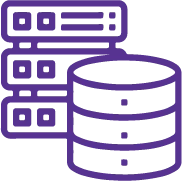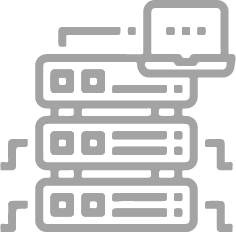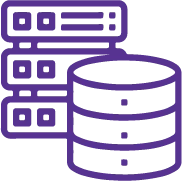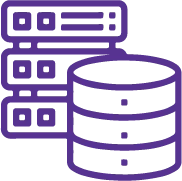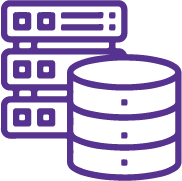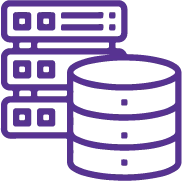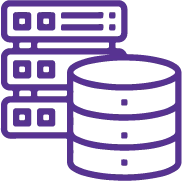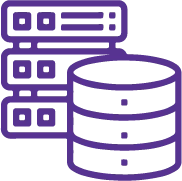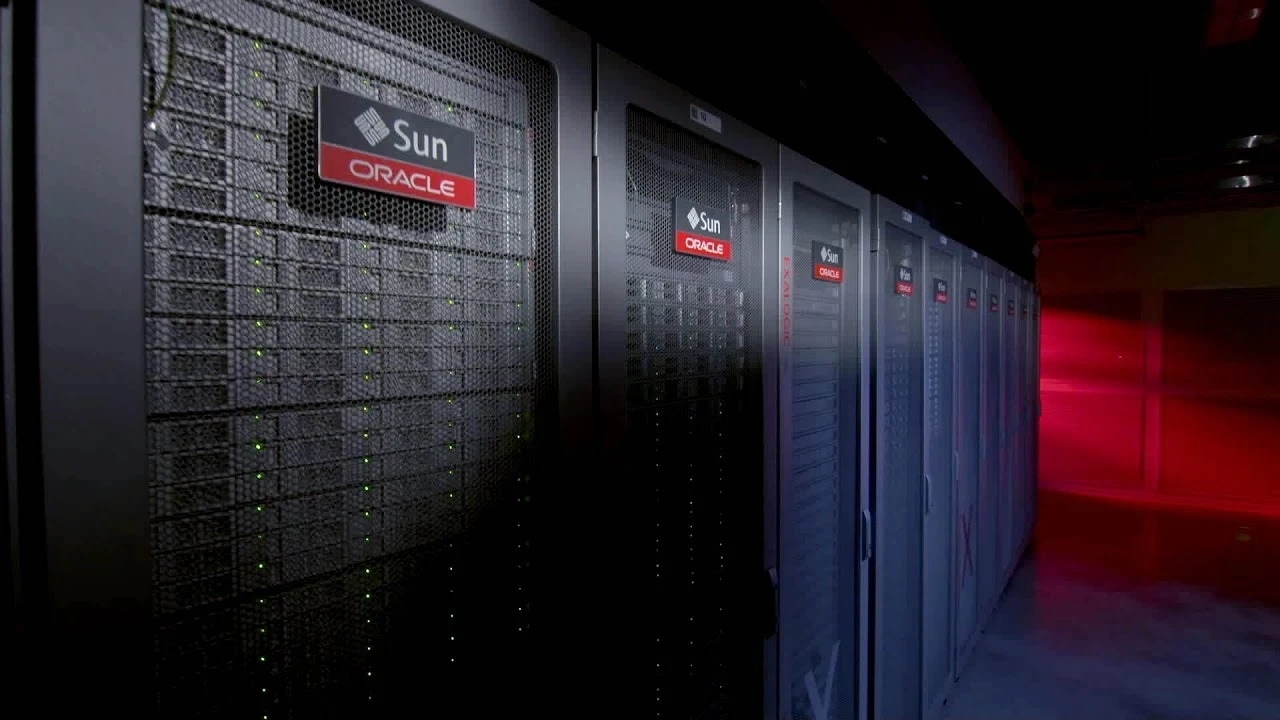This course introduces Oracle’s Zero Data Loss Recovery Appliance (Recovery Appliance) as a ground-breaking data protection solution that tightly integrates with the Oracle Database in order to address these requirements head-on. The course discusses how the Recovery Appliance eliminates data loss exposure and dramatically reduces data protection overhead on production servers. In addition, the course explains how the Recovery Appliance scales to protect thousands of databases, ensures end-to-end data validation, and implements full lifecycle protection including disk backup, tape backup, and remote replication.
Objectives
- Describe the Recovery Appliance architecture and components, including Delta Push and Delta Store
- Compare the benefits of the Recovery Appliance versus traditional backup systems
- Describe Recovery Appliance tools applicable for the database administrator
- Employ best practices to implement the Recovery Appliance in your data center
- Deploy Replication for Disaster Recovery configurations
- Integrate the Recovery Appliance with Tape Libraries for Archival protection
- Create reports for sharing with interested people
Topics
- Introduction
- Zero Data Loss Recovery Appliance Solution
- Recovery Appliance Functions and Features
- Recovery Appliance Installation
- Zero Data Loss Recovery Appliance Configuration
- ZDLRA Protected Databases Configuration
- Optimizations and Performance Tuning
- Disaster Recovery with Replication
- Recovery Appliance Integrated Media Management
- Maintenance and Patching
- Diagnostics and Troubleshooting
- Reporting with BI Publisher