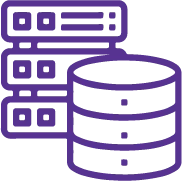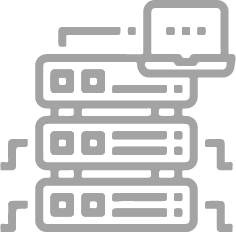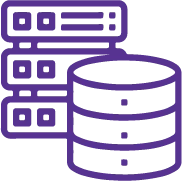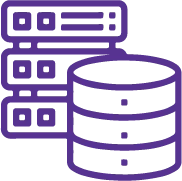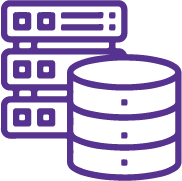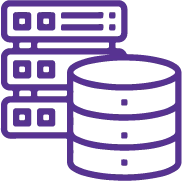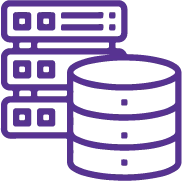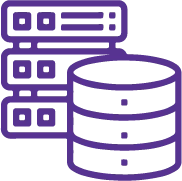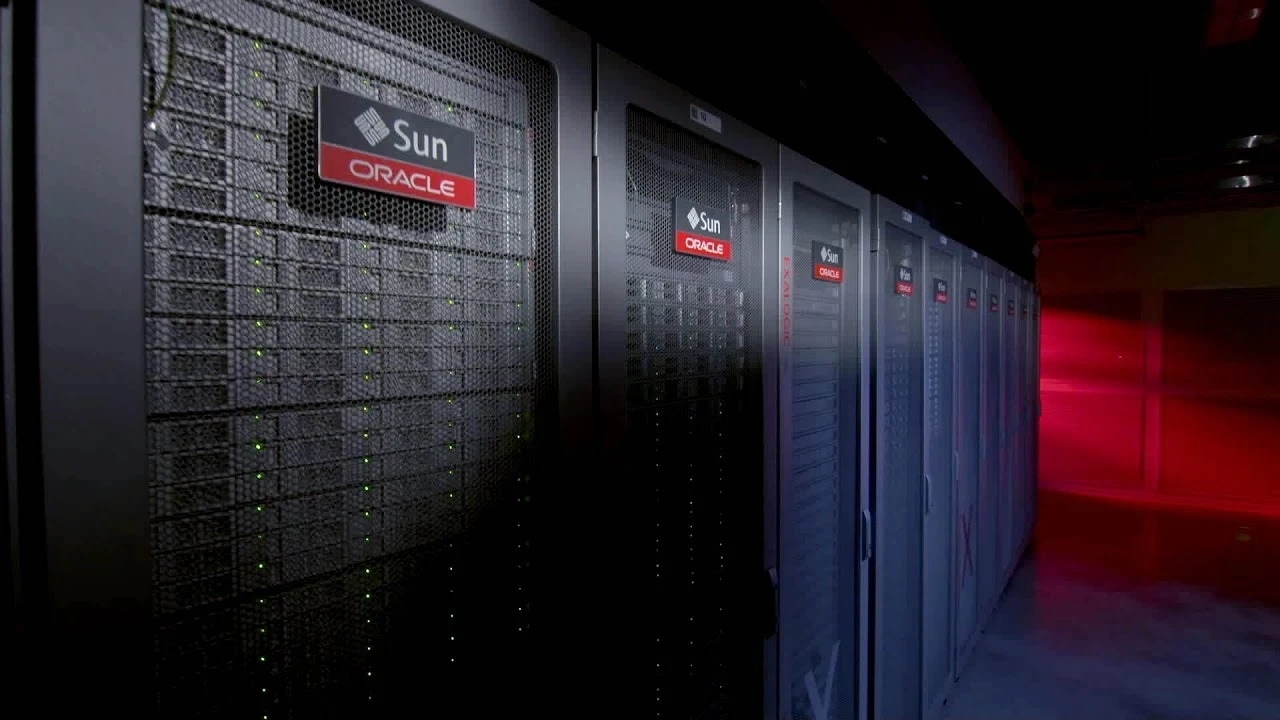The Oracle Private Cloud Appliance: Administration course teaches students to provide and support Infrastructure as a Service (IaaS) with the Oracle Private Cloud Appliance.
Objectives
- Start, pause, resume, stop a virtual machine
- Create custom appliance and Oracle VM VLAN networks
- Assign repository storage to a virtual machine
- Create and clone virtual machines
- Clone a virtual appliance to a virtual machine
- Clone a template to a virtual machine
- Configure a virtual machine to use the first-boot dialog
- Launch and complete an Oracle VM repository export
- Connect to the Oracle VM Manager Command Line Interface (CLI)
- Examine virtual machine configuration with the Oracle VM CLI
- Create a server processor compatibility group
- Plan and manage appliance resources
- Plan and implement disaster recovery strategies
Topics
- Oracle Private Cloud Appliance: Introduction and Installation
- Enterprise Deployment and Management of the Private Cloud Appliance
- Oracle VM in the Private Cloud Appliance
- Deploying and Examining a Virtual Machine
- Managing Oracle VM Networks and Storage
- Creating and Packaging Virtual Machines
- Appliance Rack Management
- Appliance Server Management
- Appliance Network Management
- Appliance Storage Management
- Appliance Password Management
- Appliance and Oracle VM Backup
- Appliance Disaster Recovery
- Tenant Groups and Partitioning
- Capacity Planning and Management