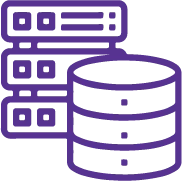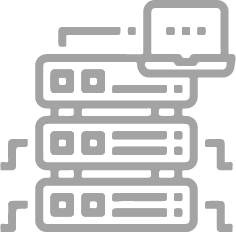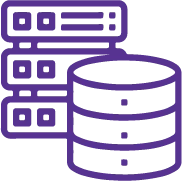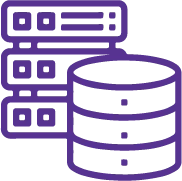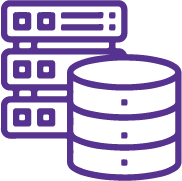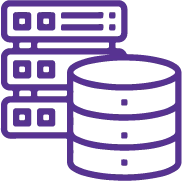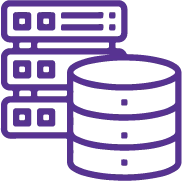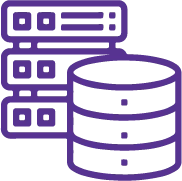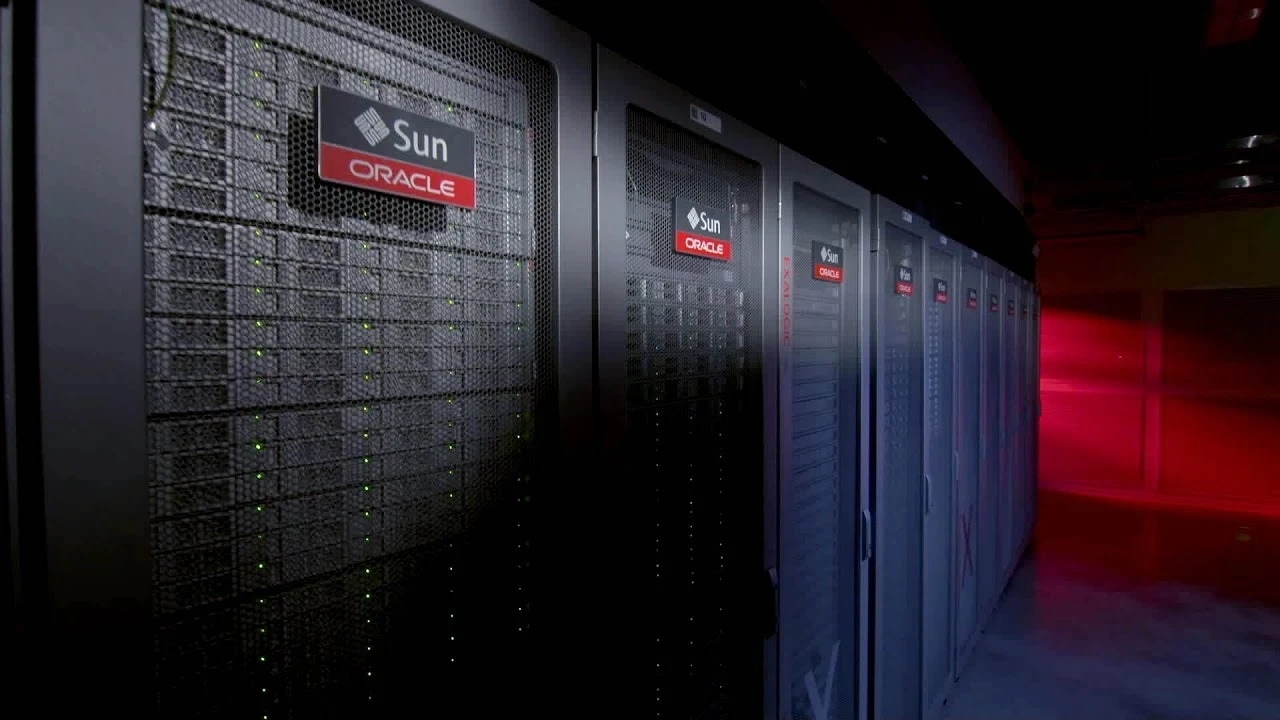This R12.2 Oracle E-Business Tax Fundamentals training will be applicable for customers who have implemented Oracle E-Business Suite Release 12, 12.1 or 12.2. Explore the new features of Oracle E-Business Tax Release 12, while learning how to create a tax model and apply that tax to a transaction.
Objectives
Use the Oracle Tax Simulator to verify the tax configuration
Describe E-Business Tax reports
Describe how E-Business Tax integrates with other Oracle E-Business Applications
Describe how the E-Business Tax rules engine calculates taxes on transactions
Set up tax exemptions
Set up tax rules using the Guided Rule Entry and Expert Rule Entry
Set up the basic tax configuration using the Regime to Rate flow
Translate tax regulations into a set of tax rules for tax determination
Understand E-Business Tax and third-party tax service providers
Understand E-Business Tax key concepts
Understand configuration owners
Understand how Release 11i tax data migrates to E-Business Tax
Understand tax recovery processing
Understand the use and content of party tax profiles
Understand the use of fiscal classifications in tax rules
Topics
Oracle E-Business Tax Overview
Oracle E-Business Tax Basic Tax Configuration
Setting Up Tax Rules
Part 2: Setting Up Tax Rules
Configuration Owners and Event Class Settings
Managing Party Tax Profiles
Configuration Owners and Service Providers
Fiscal Classifications
Example: Determining Tax Rule Components Based on Tax Regulations
Tax Recovery, Self-Assessment, and Offset Taxes
Managing Taxes on Transactions
Tax Reporting Ledger